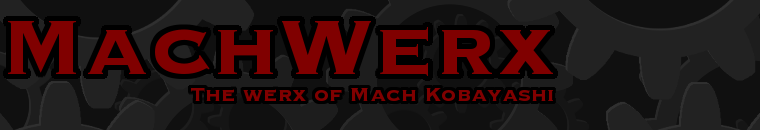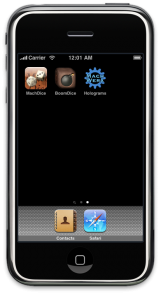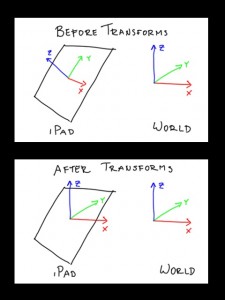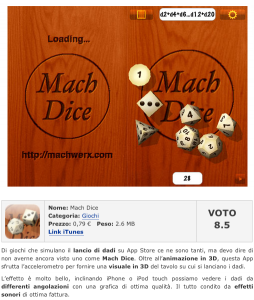I recently picked up “We Rule“, a simulation game for the iPhone / iPad. From what I understand, it’s similar to Farmville (which I haven’t played). The game basically consists of doing three things:
I recently picked up “We Rule“, a simulation game for the iPhone / iPad. From what I understand, it’s similar to Farmville (which I haven’t played). The game basically consists of doing three things:
- grow crops
- build buildings
- place them in an aesthetically pleasing manner
My kingdom’s layout is sort of inspired by where I work. There are a couple rows of trees in front of rose bushes, just like at work. There’s a river where the parking lot sometimes floods during heavy rains. There’s a little bakery that’s under construction…
The brilliant (or insidious) part of this game is that it’s got a built-in addiction cycle. You plant the crops and then stop playing. But you have to come back and play to harvest them or your crops die. You could plant crops that take longer to grow, but they’re not worth as many points and then you’ll have to wait longer to see the new stuff. And the more friends you get hooked on heroin get to join, the more money and experience points your buildings make.
Anyways, I’m not an expert by any means, but I have been playing a lot of it these last couple days and thought I’d share some tips:
- The iPad version is a little flakey with the friends list, but if you log into the iPhone version it will sync the friends list.
- Cheaper crops and buildings generally give you the best income per hour, but they also require you to play more frequently. There are even spreadsheets on this stuff.
- Use Twitter to make “friends”.
What if you’re like me and only know a couple people who play? You could use the in-game option to send out a Twitter message to all your followers. But really, how many of them are going to be playing this game? So that’s not very effective. But what if we reverse the polarity?! (Okay, that doesn’t really make much sense, but I always wanted to use that phrase.) Anyways, instead of trying to tell everyone else to play, go the other way. Do a Twitter search for “we rule iphone” and you’ll find a ton of statuses like this:
MachWerx Let’s play We Rule on the iPhone! My gamername is ‘MachWerx’. http://bit.ly/d4seUk
And bam! You’ve instantly got a list of hundreds of people who will be happy to be your friend in the game.
 I recently had a baby. From what I understand, it’s similar to having a dog (which I’ve never had). Taking care of a baby basically consists of doing three things:
I recently had a baby. From what I understand, it’s similar to having a dog (which I’ve never had). Taking care of a baby basically consists of doing three things: