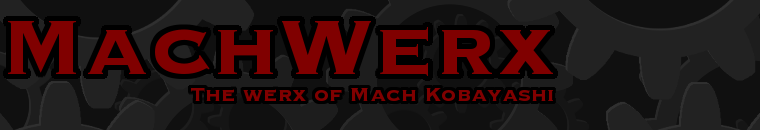Virtual 3D Math
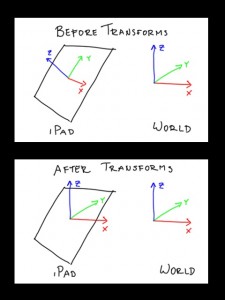 Last time, I posted a starfield video which demonstrates an iPad being used to look around in a virtual 3D environment. So how is this done? The basic idea is to line up the xyz coordinate system of the iPad to the xyz coordinate system of the world. Well, the world doesn’t really have an xyz coordinate system, but we’ll call “z” the direction that lines up with gravity and “y” the direction that lines up with North.
Last time, I posted a starfield video which demonstrates an iPad being used to look around in a virtual 3D environment. So how is this done? The basic idea is to line up the xyz coordinate system of the iPad to the xyz coordinate system of the world. Well, the world doesn’t really have an xyz coordinate system, but we’ll call “z” the direction that lines up with gravity and “y” the direction that lines up with North.
The first step, as you might guess, is to use the iPad’s accelerometer and compass to find out what direction gravity and north are in. Then, it’s a matter of taking those to vectors and rotating everything so that the iPad’s z-direction (which is initially pointing perpendicular to the screen towards you) to line up with the gravity vector and the iPad’s y-direction (which is initially pointing to screen right) to line up with the north vector. Here are the steps involved:
- rotate z so that the iPad’s new xz-plane lines up with the gravity vector
- rotate y so that the iPad’s new z-direction lines up with gravity
- recalculate the north vector in this new coordinate system
- rotate z again so that the iPad’s new y-direction now points north
But how do you know how much to rotate by? Well, that’s where trigonometry comes in. Let’s call your gravity vector
The rest is left as an exercise for the reader…