Update Approved!
If you’re new to my site, welcome! This is where I post about stuff I’m working on (which lately, has just been my dice application). Please check out the MachDice page for more information on that app (including demo videos!). Or feel free to check out the blog entries if you want to find out more about how I created this app.
Otherwise, hey everyone! I just got notification that the MachDice 2.0 update has been approved! So, I’m expecting dozens (if not several dozens) of new visits to this site (hence the earlier paragraph) in addition to my regular readers (hi, Mom!). Soon, you’ll all soon get to check out the new features that I’ve been working on for the past several weeks. I hope you enjoy them.
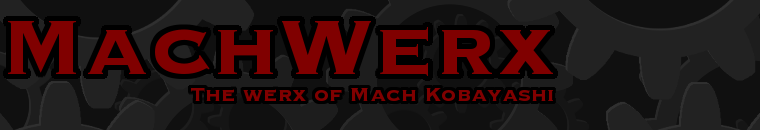




October 5th, 2008 at 11:49 pm
Finally up and very nice!
October 6th, 2008 at 12:13 am
The update is fantastic! The app would now be a great bargain at the current price.
October 6th, 2008 at 2:20 am
Great update. I’ve used the donate button to basically buy it again…this app is worth more to me than the paltry sum you are currently charging. ;o)
October 6th, 2008 at 7:54 am
The new features are awesome. I wonder if they are enough to get the retards to stop saying Motion X is better? How people can compare 1 to 5 six sided dice to your program I have no idea. Maybe they can’t figure out how to change the dice?
Great work Mach. I look forward to your next app.
October 6th, 2008 at 9:07 am
Very nice update Mach! The only issue I saw was getting a low on memory error when going through the different screens too fast. I’ll send you a screen grab of it.
-danimal
October 6th, 2008 at 9:51 am
A great app, and a greta update. You should be able to corner the market on dice apps. I love this app so much that I am developing a tabletop RPG based around your program. Keep up the great work!!!
October 6th, 2008 at 2:09 pm
So for the next update…
– Make the sounds match the surface. (felt vs. wood vs. metal vs. concrete)
– Detect when the iPhone/Touch is held upright so that the dice slide to the bottom. (felt has more friction than metal, by the way…)
– I noticed the 3-d effect auto-adjusts after you hold it still for a couple of seconds. I think it should just assume the user is at a 45 degree angle or so when it’s held flat.
– Implement swiping to move to another surface like the Photos app does it.
– Let users pick a photo for the surface if they double tap the current surface.
Thanks!
October 6th, 2008 at 11:49 pm
I also got a “out of memory error” while playing around with the newest version.
And here are some ideas for the next version:
– implement a “sort” button where all dice are sorted and aligned on the screen, first by color and then by value
– Add a history for formulas. You can use the existing one for that: If I’m in the “enter formula” screen, selecting “history” and than tapping on item from the list will just enter the formula of this history item into the formula field
– I still have problems remembering which letter stands for what color. Maybe you can just show the letter in the color it stands for? You could also have a setting for turning this feature on/off
October 7th, 2008 at 3:44 am
Re: that last post. I’m into the formula history idea too. I’m predominently using this as a dice roller for Corunea (http://corunea.com/) at the moment. With Corunea most skill check rolls are percentile based and, because I’m a bit old school, I use distinctly coloured 2d10 for the roll. Damage rolls vary based on weapon/spell and tend to be d10 or d6 based (2d6+2, d10-4, etc.). Typically when playing you’ll alternate between skill checks and damage rolls a lot. It’s a bit of a pain because setting up the multi-colour 2d10 percentile rolls is nine keypresses and damage can be five keypresses or so. Obviously, currently I work around this by swapping between two different backgrounds with the different dice on each. It would be nicer to either have a formula memory or the ability to define a set of “tables” and their backgrounds (I’m kinda attached to the pavement background and swapping between green beize and pavement is *slightly* jarring for me). This is just a suggestion, the app pretty much covers everything I need it to at the moment, I’m largely just suggesting a refinement.
Thanks for all your effort with this. Great app, great price.
October 7th, 2008 at 7:25 am
I love the new changes and couldn’t wait to make the people at work go “ooh” and “ahh.”
I have had a bit of an issue with having the program stop responding to the accelerometer. It seems to start when I’m entering a formula. An exit and re-opening of the program gets it working again. I’ll let you know if I can find out anything more specific that triggers it.
2nd Gen iPod Touch with firmware 2.1.1.
My only suggestion for future features is threshold counting ala Shadowrun or WoD (maybe some automatic ‘all possible’ height and width for ORE too). I sound lazy when I can just have dice count show me how many 5’s or 6’s there are… It’s those precious fractions of a second I don’t want to spend adding 😛
October 7th, 2008 at 8:42 am
I agree with the threshold idea. I use this for Warhammer where you typically roll multiple d6’s and need to know how many of those rolls are equal to or above X. Your current version does do this to a point but it separates out all of the results. It would be nice to just be able to select > or = to X and see all your rolls that are equal to or greater than a specific number.
Excellent product man.
October 7th, 2008 at 4:54 pm
Yes Yes YEs YEs YES!!!! I love the update. You’re incredible. It’s like getting a whole new free program. Love Love Love. Keep up the amazing work.
October 8th, 2008 at 11:55 am
I would like to see the dice formula allow for the input of commas, so you can input and roll several dice formulas at once. and display the results. so this way us D&D players can roll our d20 for attack results and say our 2d6+3 for damage at the same time.
October 11th, 2008 at 4:39 pm
As a D&D player, I have to second Mike’s comma idea. It would streamline myrolls magnificently. Also, what are the chances of using photos on the phone as backgrounds? That way I could use simple solid colours, something fancier, or even character portraits as appropriate.
But these are just suggestions. As it stands, this is a great app. Thanks.