UIPrerenderedIcon
I’ve noticed that some people have commented on WordFu’s cool icon which looks like a 3D cube instead of the standard shingy rounded square. I didn’t have anything to do with that as my code was only used for the dice physics. But I was curious so I did a little digging around and discovered UIPrerenderedIcon. If you set this property to true, then your iPhone app’s icon won’t have that glossy shine and you can make it black so that it looks like your icon is a different shape. Here’s how you do it:
- select the Info.plist file in your project
- control-click one of the rows and select Add Row
- set the Key name to UIPrerenderedIcon
- control-click the row and set Value Type to Boolean
- check the value so it’s true
Enjoy!
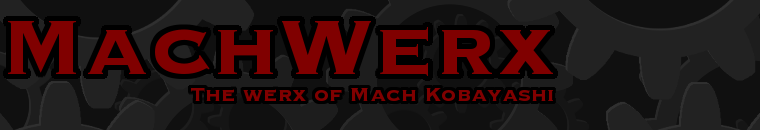




March 8th, 2009 at 8:49 pm
Actually, the icon background shouldn’t be black, it should use an alpha channel. It’s a PNG so the alpha will mask out and show the background, a much better solution so that if the background changes you won’t need to scramble and make it match.
March 10th, 2009 at 9:20 am
Yeah, I wondered about that. I know that PNG’s have alphas, but I wasn’t sure if the iPhone respects them since my background is just plain black.
March 10th, 2009 at 5:23 pm
could this be used to create a spacer, a blank icon for an app that doesn’t load to add spaces between icons? it could be used to organise apps without jail breaking.
March 10th, 2009 at 11:35 pm
Hmmm… interesting idea. I suppose it could, although you’d still see the app names unless they were named something like a blank space.
March 11th, 2009 at 12:47 pm
If you want to create this app, ill be more than happy to beta test for you 😉
It could be called Machspace!!!
March 16th, 2009 at 9:12 am
Also, if you’re going to go the UIPrerenderedIcon route, remember to re-upload your AppStore artwork after every binary upload. If you don’t Apple will put the gloss over it again. Very lame.
March 16th, 2009 at 9:23 am
I’ll keep the “Machspace” idea in mind… =) And thanks, Danimal for that info about the App Store. I had read something about that problem but hadn’t known the solution.
February 16th, 2011 at 11:37 am
hi,
i;ve got similar problem, when i put my custom icons, in png’s (with transparent) then around them appears black box and i can deal with it. you guys have any ideas what to do? i got ipod touch 1g (ios 3.13).