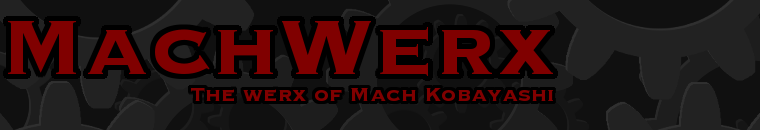UIPrerenderedIcon
Friday, March 6th, 2009I’ve noticed that some people have commented on WordFu’s cool icon which looks like a 3D cube instead of the standard shingy rounded square. I didn’t have anything to do with that as my code was only used for the dice physics. But I was curious so I did a little digging around and discovered UIPrerenderedIcon. If you set this property to true, then your iPhone app’s icon won’t have that glossy shine and you can make it black so that it looks like your icon is a different shape. Here’s how you do it:
- select the Info.plist file in your project
- control-click one of the rows and select Add Row
- set the Key name to UIPrerenderedIcon
- control-click the row and set Value Type to Boolean
- check the value so it’s true
Enjoy!