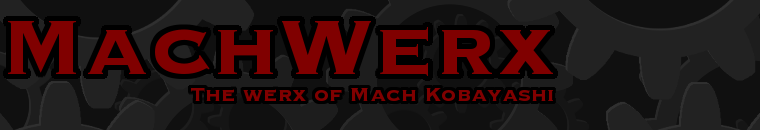Converting to a Universal App
 I am beginning the process of turning Mach Dice into a universal app, as part of a big update that I’ve been working on. So far, it seems pretty straightforward:
I am beginning the process of turning Mach Dice into a universal app, as part of a big update that I’ve been working on. So far, it seems pretty straightforward:
- set the “Targeted Device Family” to “iPhone/iPad”
- create iPad versions of the xib files
- add the main xib file to Info.plist as “NSMainNibFile~ipad”
- add the other xib files to your code (see below)
- uprez your images
The last one is going to take me a while but adding the xib files to your code goes something like this:
// this gets declared somewhere at the top
typedef enum {
DisplayTypeIPhone,
DisplayTypeIPhoneRetina,
DisplayTypeIPad,
} DisplayType;
DisplayType displayType;
...
// this gets run somewhere at the start
// determine device type
displayType = DisplayTypeIPhone;
// check for iPad
float systemVersion = [[UIDevice currentDevice].systemVersion floatValue];
if (systemVersion >= 3.2)
if (UI_USER_INTERFACE_IDIOM() == UIUserInterfaceIdiomPad)
displayType = DisplayTypeIPad;
// check for Retina Display
if (systemVersion >= 4.0)
if ([UIScreen mainScreen].scale == 2.0)
displayType = DisplayTypeIPhoneRetina;
...
// this gets run when you load your xib files
switch (displayType) {
case DisplayTypeIPad:
gameViewController = [[GameViewController alloc] initWithNibName:@"GameViewController-iPad" bundle:nil];
break;
case DisplayTypeIPhone:
default:
gameViewController = [[GameViewController alloc] initWithNibName:@"GameViewController" bundle:nil];
break;