New Mach Dice Icon
![]() I’ve just submitted an update to Mach Dice that includes Custom Backgrounds. I also took the opportunity to resize all the artwork for iPad and Retina displays. And while I was at it, I made a brand new, hi-res icon as well.
I’ve just submitted an update to Mach Dice that includes Custom Backgrounds. I also took the opportunity to resize all the artwork for iPad and Retina displays. And while I was at it, I made a brand new, hi-res icon as well.
The new icon takes advantage of the increased resolution and I finally did something beyond the temp screenshot icon that I had before. It only took three years!
Oh, another thing I noted is that full-screen images can get pretty freaking huge. If the rumors are true and we do get a Retina Display iPad, then a single full screen image is 1536 x 2048, which is around 5 Megabytes. Mach Dice has five full-screen backgrounds so the images alone for an iPad Retina version would be bigger than the original app was. It would also easily put it over the 20 Meg limit for over-the-air downloads, so I’m not sure I’ll support the higher image resolution.
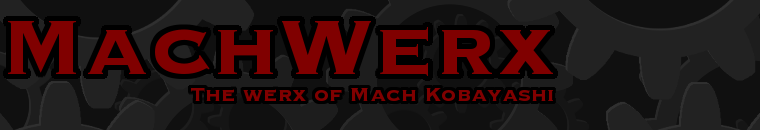




March 5th, 2012 at 11:59 am
Very nice! like the new icon.
You can use JPG or PVR for backgrounds w/retina.
If you need to save custom backgrounds, PVR is better but a bit tricky because you need to encode them yourself but there is code in PVR SDK to do that. JPEG is easier, you can just call UIImageJPEGRepresentation to encode it.
March 5th, 2012 at 12:18 pm
Thanks!
I hadn’t thought of PVR, but I did end up using JPG for the backgrounds. But even with JPG, each background was several Megs! It’s amazing how big apps can get with just the art assets.